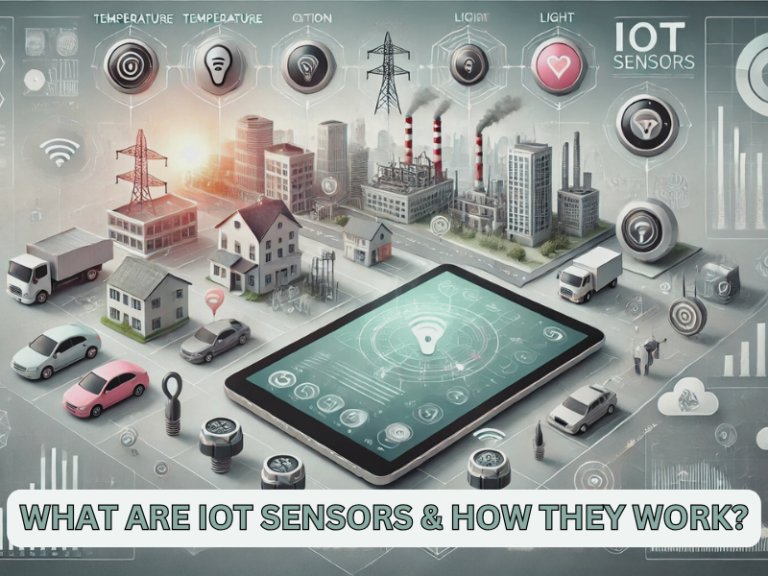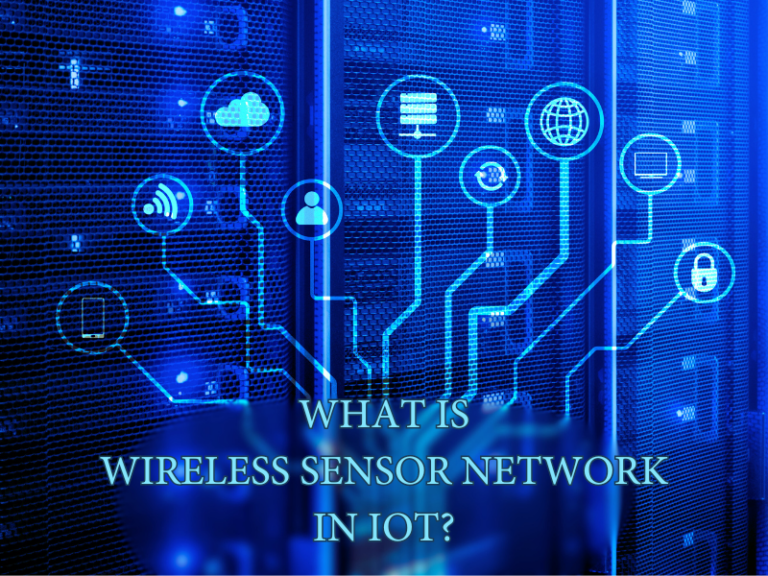What is Network Access Control
Network Access Control (NAC) helps organizations protect their networks by controlling who can access them. It checks if a device is trusted before letting it in, helping prevent unwanted access. NAC verifies credentials and checks that devices meet security requirements before granting access.
This guide will explain how NAC works and why keeping your network secure is necessary.
What is NAC in Networking and Why Do You Need It?
NAC is a cybersecurity solution that protects business networks by allowing access only to trusted users and secure devices. It checks who is trying to connect and whether their device follows the organization’s security rules, like having antivirus software or system updates, before granting access.

NAC is a part of network security. It helps stop unauthorized users and potential threats from reaching sensitive systems or data.
Why Do Businesses Need Network Access Control?
Whether your organization is small or large, NAC offers clear benefits:
- Prevents unauthorized access
Only verified users and approved devices can connect to your network. - Check device security
Devices must meet safety standards, such as having up-to-date software and antivirus protection. - Manages guest access
Keeps your core systems safe while giving visitors limited, secure access. - Supports network segmentation
If a threat gets in, it can’t easily spread to the entire network. - Enables real-time monitoring
Lets your IT team track who is connected and detect threats faster. - Supports compliance
Helps meet industry standards like HIPAA, GDPR, and other security regulations.
How Does Network Access Control Work?
NAC protects networks by checking three things when a device tries to connect:
Authentication
Click to learn more
Authentication
NAC checks who is trying to connect. It uses things like usernames, passwords, or certificates to confirm identity.
Authorization
Click to learn more
Authorization
After confirming identity, NAC decides what access the device should have. This depends on things like the user’s role or device type.
Compliance Checks
Click to learn more
Compliance Checks
NAC checks if the device is safe – for example, does it have antivirus, firewall, and system updates? If not, it might be blocked or given limited access until fixed.
Common Security Risks That NAC Can Help Prevent
Here is a list of the common security risks that NAC can help reduce:
- Unauthorized Access: Prevents unauthorized users or devices from gaining access to sensitive network resources, ensuring only legitimate entities can connect.
- Device Vulnerabilities: Reduces the risk of insecure or compromised devices accessing the network by enforcing device compliance checks before granting access.
- Insider Threats: Limits internal users’ access to specific network areas based on roles, reducing the potential for malicious actions by employees or contractors.
- Malicious Endpoints: Denies access to suspicious or compromised devices, preventing malicious endpoints from entering the network.
- Unsecured Guest Access: Controls guest network access, that unauthorized devices do not connect to corporate resources.
- Data Exfiltration: Mitigates the risk of sensitive data being accessed, transferred, or stolen by unauthorized users or devices.
- Network Segmentation Failures: Helps enforce network segmentation, ensuring that breaches or attacks in one part of the network do not spread to others.
- Non-Compliance: Confirms that all devices follow security policies, helping organizations meet regulatory compliance requirements.
- Outdated or Unpatched Devices: Prevents outdated or unpatched devices from connecting to the network, reducing the risk of security vulnerabilities.
- Lack of Visibility: Provides administrators with greater visibility into who and what is attempting to access the network, enabling better threat detection.
Key Use Cases for Network Access Control
Below are some of the most common ways businesses use NAC every day.
Protecting Corporate Networks from Unauthorized Access
Organizations implement solutions called Network Admission Control to verify that devices meet security requirements before granting network access.
NAC also keeps track of connected devices and makes sure that only safe and approved ones can access company resources. This helps prevent unauthorized access and maintains network integrity across the organization.
Managing IoT Devices That Connect to the Network
Managing IoT devices that connect to the network requires strong security protocols. Access control helps make sure that only authorized devices are allowed to join your infrastructure.
Regular firmware updates help fix known security issues, while network segmentation keeps IoT devices separate from important systems. Monitoring tools help spot unusual activity quickly, making the overall setup safer and more controlled.
Securing Remote Access to Network Resources
Securing remote access to network resources is important for organizations that allow employees or contractors to connect from outside the office. While remote access offers flexibility, it also introduces security risks, as unauthorized users or compromised devices gain access to sensitive data.
Organizations use tools like VPNs (Virtual Private Networks), multi-factor authentication (MFA), and NAC solutions to secure remote access.
VPNs encrypt data during transmission, preventing attackers from intercepting sensitive information. MFA requires users to provide additional verification, making it more difficult for unauthorized individuals to access the network.
NAC checks devices before letting them join the network to make sure they are safe and approved. Adopting a zero-trust model that checks every device and user, regardless of location, before accessing the network.
By combining these methods, organizations can protect remote access and reduce the risk of security breaches.
6 Benefits of Using NAC for Your Organization
Network Access Control helps protect your organization’s network by making sure that only approved users and safe devices can connect. This helps improve security, manage access more easily, and reduce the risk of unauthorized activity.
Key Benefits of Network Access Control
-
Improved Security
Ensures only authorized users and devices can access the network, creating a strong first line of defense against potential threats.
-
Granular Access Control
Allows administrators to set specific access levels based on user roles, device types, and compliance status, ensuring appropriate resource access.
-
Compliance Enforcement
Automatically enforces security policies to help organizations meet regulatory requirements and industry standards.
-
Reduced Attack Surface
Limits network exposure by preventing unauthorized access, significantly lowering the risk of security breaches and data compromise.
-
Enhanced Visibility
Provides comprehensive insight into network activity, connected devices, and potential security issues for better network management.
-
Protection Against Unauthorized Devices
Automatically identifies and blocks access to unknown or non-compliant devices, maintaining network integrity and security.
How to Choose a Network Access Control Solution
When selecting a Network Access Control solution, consider these factors:
- Make sure the solution can grow with your organization.
- Ensure it works with your current network tools and devices.
- Look for a solution with a simple interface and easy management.
- Choose a solution that allows specific access rules based on users and devices.
- The solution should offer real-time monitoring and detailed reports.
- Look for support for continuous verification of devices and users.
- Consider the overall cost, including setup and maintenance.
Different Types of NAC Systems Available
There are several types of Network Access Control systems, each designed for different security needs:
Port-Based NAC
Controls access based on the physical network port a device connects to. It’s mainly used for wired networks to ensure only authorized devices can access specific ports.
Device-Based NAC
Focuses on verifying and authenticating devices before allowing access. It checks device details like MAC address or the operating system to ensure that only trusted devices are granted access.
Identity-Based NAC
Grant access based on the identity of the user. It uses login credentials, roles, and device compliance to enforce access policies.
Policy-Based NAC
Use security policies to control access. It checks devices for security requirements (like antivirus status) before allowing them to connect.
Cloud-Based NAC
A remote, cloud-hosted solution that offers scalability and is ideal for organizations with remote workforces or multiple locations.
Hybrid NAC
Combines both on-premises and cloud-based solutions. This type is flexible and can manage access across both local and remote networks.
Implementation Considerations and Best Practices for NAC
When implementing an NAC solution, assess your network’s needs and define clear access policies based on user roles and device types. Test the system with a small group before full deployment to confirm everything works smoothly.
Make sure the NAC solution is compatible with your existing network and security tools. Educate users and IT staff on how the system works to avoid confusion.
Regularly monitor and update the system to stay protected from new security threats. Finally, choose a scalable NAC solution that can grow with your organization.
Common Challenges and Limitations of NAC
While NAC offers strong security, there are some challenges and limitations to keep in mind. Implementing NAC can be complex, especially in large networks with many devices and users, requiring careful planning and testing to ensure smooth integration.
Compatibility issues can occur with older hardware or software, making it difficult to integrate NAC with existing infrastructure. Additionally, NAC systems can sometimes block legitimate users or devices that don’t meet security requirements, leading to frustration and downtime.
The cost of implementing and maintaining NAC can be high, particularly for small businesses, as it involves software, hardware, and ongoing support. As organizations grow, their NAC systems must scale to handle more devices and users, and some solutions struggle with scalability without additional resources or upgrades.
Finally, NAC systems require constant monitoring and management to remain effective, which can be time-consuming and demand dedicated IT resources. Despite these challenges, NAC’s benefits often outweigh the limitations with proper planning and the right solution.
Conclusion About Network Access Control
Network Access Control protects your organization’s network by allowing only authorized users and secure devices to access sensitive resources. It helps reduce security risks, improve visibility, and enforce policy compliance.
While implementing NAC can have its challenges, its benefits in terms of security and control make it a valuable tool for businesses of all sizes. Organizations can improve their security and protect their networks from unauthorized access and potential threats by selecting the right NAC solution and following best practices.
FAQs About Network Access Control (NAC)
NAC is a security solution that controls who can connect to your network. It helps block unauthorized users and unsafe devices, keeping your systems safer.
NAC is important for cybersecurity because it helps stop unauthorized users and risky devices from getting into your network. It checks if users and their devices follow security rules, which lowers the chances of data breaches and cyberattacks.
NAC strengthens security by applying strict access rules, keeping track of connected devices, and allowing only safe, approved ones to join the network. This helps keep data protected and lowers the risk of security issues.
NAC helps reduce various security risks, including unauthorized access, device vulnerabilities, insider threats, data theft, and network breaches. It also ensures devices comply with security standards before connecting.
When choosing a NAC solution, consider factors such as scalability, compatibility with existing tools, ease of use, real-time monitoring features, and cost. Pick a solution that suits your organization’s needs and can grow with it.